Keeping children safe is a constant priority for parents. Whether they’re out with friends, walking to school, or taking the bus home, being aware of their location offers peace of mind. But knowing where they are is just one aspect. Parents also need to know that, in an emergency, they can quickly locate their kids and take swift action if needed.
Advances in technology have simplified how parents can monitor their children’s locations. Now, several apps allow you to keep track of your kids without hovering too much—something that’s especially important for parents of teens.
In this guide, we’ll review the top location-tracking apps for parents, discuss why they are crucial for safety, and provide helpful suggestions on explaining the value of tracking to your teenage children.

Why You Should Be Tracking Your Child’s Location for Peace of Mind
Parents today face a world filled with risks, making child safety a constant priority. As we nurture our kids’ independence, we also recognize the challenges it brings, and it’s normal to feel concerned when they’re exploring the world without our supervision.
Visualize this scenario: your child heads home from school every day, but one afternoon they’re late, and you can’t get a hold of them. Instead of panicking, location tracking apps can tell you exactly where they are, so you can find them quickly and make sure they’re safe.
Now imagine your child going to a theme park with friends, and you want to be sure they stay within the park’s safe zones. Geofencing in tracking apps sends alerts if they leave the boundaries you’ve set, giving you peace of mind.
These apps become incredibly useful in emergencies. It could be something minor, like your child getting lost in a busy mall, or something more critical, such as a medical emergency. Being able to find them instantly could make all the difference.

Common Scenarios Where Tracking Apps Bring Peace of Mind
- After-School Plans: When your child is walking to a friend’s house or attending after-school programs, you can use a tracking app to confirm they arrived safely.
- Out with Friends: Your teen is spending time at the mall or the movies with friends, and you can discreetly monitor when they’ve left without needing to call.
- Family Excursions: Whether at a zoo or on a family vacation, tracking apps ensure you can quickly find your child if they wander off in a busy place.
- Emergency Response: In an unexpected emergency, knowing your child’s exact location could be crucial in providing them the help they need.
Keep these scenarios in the back of your mind, but don’t let them lead to constant worry. While something bad could happen, it’s not helpful to think about it all the time. There are tools available to help you manage these risks. Let’s discuss the top apps that can track your child’s location and ensure their safety.”

Number Tracker — Find Anyone by Phone Number, Anytime, Anywhere
Parents can easily track their children with Number Tracker, which offers a no-frills solution for staying connected. Whether your child is nearby, on a school trip, or on a vacation with friends, this app allows you to see their real-time location instantly via their phone number.
Number Tracker offers more than just basic location tracking—it includes geofencing alerts to notify you when your child enters or leaves a specific area. This is perfect for parents who want to keep their children within set boundaries, whether it’s the school yard, a park, or your neighborhood. Just set the zones and let the app manage the rest.
Notable Features:
- Safe Zones: Create safe areas like school or home, and get notified whenever your child enters or leaves, helping you stay informed.
- Joint Family Routes: Build shared routes for the whole family, ensuring that everyone knows how to get to a meeting point on time.
- Simple to Navigate: This user-friendly app is perfect for parents, kids, and seniors, with a design that anyone can use effortlessly.
- Track in Real-Time: Check on your child’s location anytime, but remember both phones need to be online.
- Monitor Teen Driving: This feature sends instant alerts if your teen drives recklessly, like speeding, so you can address risky behavior immediately.
- Digital Protection: Keep your family’s personal information safe from cyber threats, in addition to physical safety.
- Use for More than Kids: Whether it’s tracking your spouse, monitoring an elderly parent, or something else, this app offers versatile uses.
Number Tracker is the go-to app for those in need of a reliable, simple tracking solution. It’s especially great for parents who want to check on their child’s safety during the day. Less stress, more peace of mind!

Phone Locator — Get Control Over Location When You Need It
When it comes to ensuring your child’s safety, Phone Locator stands out as one of the best apps. Its real-time GPS tracking feature is why it’s so popular, offering parents the ability to monitor their child’s location whether they’re at school or out with friends. The app’s intuitive interface ensures that keeping track of your family is easy and stress-free. Phone Locator helps you stay connected to your kids and gives you the peace of mind every parent needs.
Key Highlights:
- Children’s Safety: A set of tools that help you keep track of your kids’ location, including real-time tracking so you always know where they are.
- Shared Routes: This feature allows you and your kids to meet at a designated spot from different locations, ensuring a safe journey for all.
- Teen Driving Safety: Monitor your teenager’s driving habits and assess their behavior behind the wheel, just like you can with Number Tracker.
- Digital Security: Protect your data from hackers with top-level cybersecurity features. No more worrying about breaches—you’re always safe.
Designed for parents with children gaining independence, this app helps you monitor their safety without hovering. Let your child explore freely, knowing you’ll be alerted if they leave school early or go beyond your set boundaries during trips.
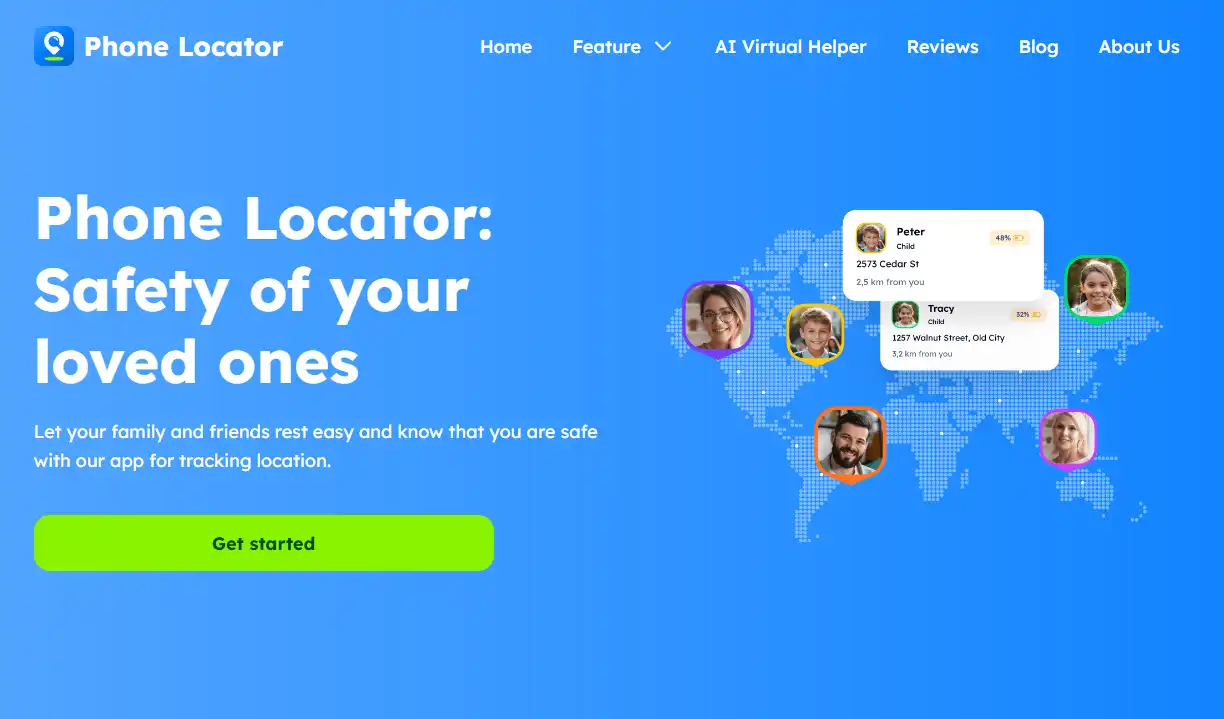
Real-Time Movement Tracking Made Easy with Locate 360
Locate 360 not only tracks your child’s current location but also offers safety features that ensure their day stays on schedule. It’s perfect for parents who prefer not to constantly call or message, yet still want to know their child is safe and sound.
Why Parents Love It:
- SOS Button: If there’s an accident, your child can press the SOS button, and you’ll be notified right away. In emergencies, knowing they need help allows you to respond fast.
- Safe Zones: With Locate 360, similar to Number Tracker, you can set up safe zones like home or school. You’ll be alerted whenever your child enters or leaves these areas.
- Precise Tracking: Locate 360 offers incredibly accurate tracking, so you can check your child’s real-time location whenever you need to.
For parents balancing a hectic work schedule and parenting, this app provides the peace of mind you need by tracking your child’s whereabouts all day. Say goodbye to ‘where have you been?’ conversations—you’ll already be in the loop!
Find My CellPhone: Geo Tracker — Pinpoint Accuracy, Effortless Tracking
Less complexity means more efficiency. Find My CellPhone: Geo Tracker delivers fast and accurate real-time tracking, without unnecessary distractions or draining your child’s phone battery.
What Makes It Special:
- Real-Time Updates: See your child’s exact location in real time with just a tap, and rest assured the data is spot on.
- Battery Monitor: Check if your child’s phone battery is low and remind them to charge it, ensuring they stay safe and connected.
- Navigation Assistance: With Find My CellPhone, your child can check directions easily to stay on the right track.
- Fast Setup: Setting it up is quick and easy, even if you’re not tech-savvy.
For parents needing a simple yet reliable app, Find My CellPhone: Geo Tracker is the best option. It’s designed for those busy days when you need to know where your child is, without any delay.
How to Have an Open Conversation with Your Teen About Location Tracking
As your children get older, they’ll seek more independence and may not like the idea of being tracked. But you can explain location tracking in a way that’s respectful of their privacy. Here’s how:
1. Be Clear and Honest
Let your teen know why the app is important. For instance:
“I get that you’re becoming more independent, but it’s my responsibility to make sure you’re safe. This app is only for emergencies or to check in when necessary.”
2. Work Together on Boundaries
Involve your teen in setting up geofencing zones and notifications. This way, they’ll feel involved in the process rather than feeling monitored.
3. Frame It as Safety, Not Surveillance
Reassure them the app is about protection, not control:
“This app isn’t about tracking you all the time—it’s to help me find you if there’s ever an emergency, like getting lost or needing help.”

How to Get Started with Location Tracking: A Step-by-Step Guide
- Choose the Right App: Explore the options above and select the one that fits your needs, whether it’s basic tracking, geofencing, or a full activity timeline.
- Download the App: Install the app on both your phone and your child’s phone, and make sure location services are enabled for tracking.
- Set Safe Zones and Alerts: For geofencing apps, set up safe zones like home and school. Choose how you’d like to be notified when your child enters or leaves these areas.
- Test the Features Together: Once you’ve set up the app, test it with your child to ensure the tracking and alerts work as expected, and make sure both of you are comfortable with the app.
- Set Clear Expectations: Have an open conversation with your child about how and when you’ll use the app, reassuring them that it’s for safety and emergencies, not constant surveillance.
Tracking your child’s whereabouts doesn’t have to mean controlling them or limiting their freedom. It’s about giving them the independence they deserve while providing the safety you care about. With the right app and clear communication, you can make sure your family stays safe, no matter the location.
Sources:



